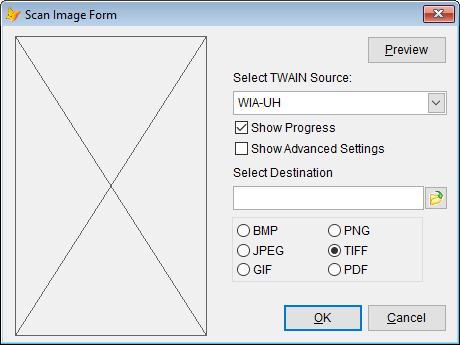All screenshots shown below were taken from an application generated using Visual Extend wizards without writing code manually. This application can be used for VFP databases and SQL Server databases without code modification.
The design of forms is handled by builders. After selecting the fields for editing and for the list page, the form is generated. The wizard is fully reentrant. Changes are possible at any time.
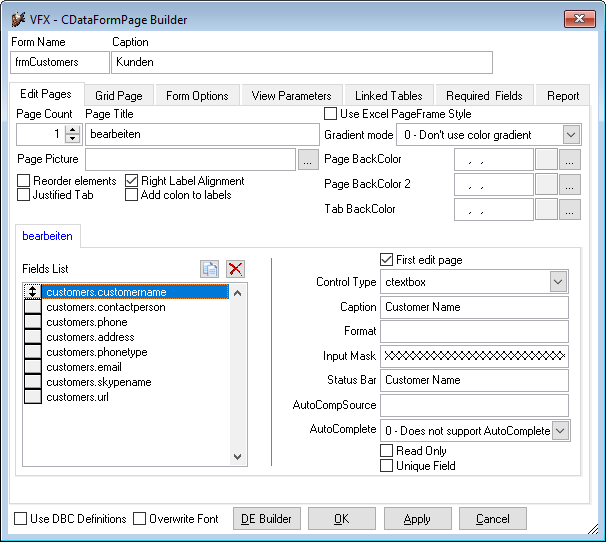
Edit data, incremental search in all list columns, filter, export, print lists and many other functions are available by default.
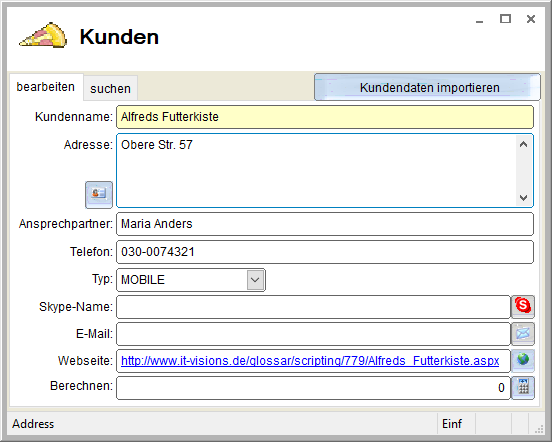
If only a few fields are to be edited, the cTableForm is suitable.
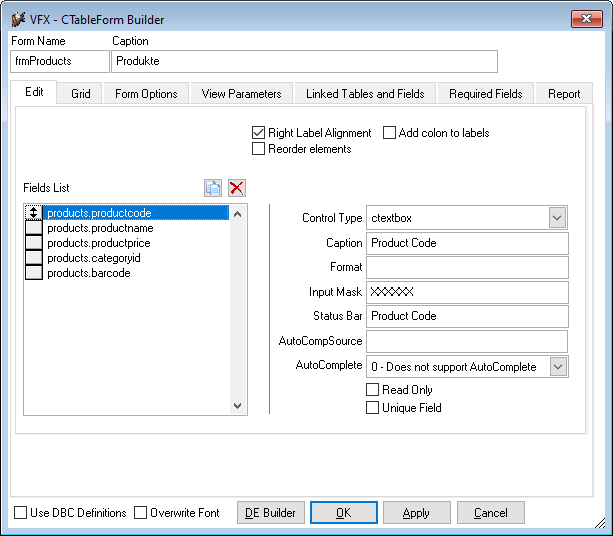
Controls for editing and the list view are displayed side by side. Of course with incremental search in all list columns. Mandatory input fields are highlighted.
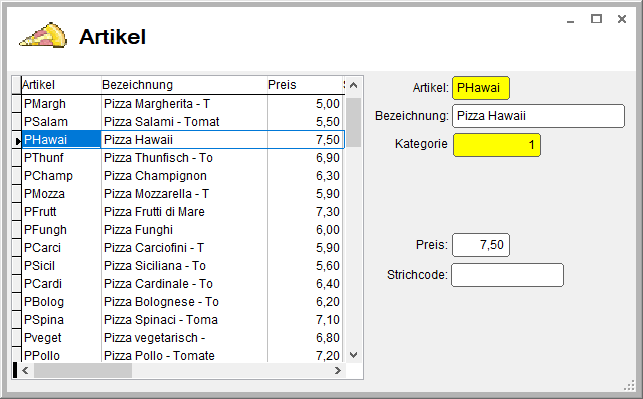
The upper part of the generated form corresponds to a normal data editing form. In the lower part of the form, child data can be edited.
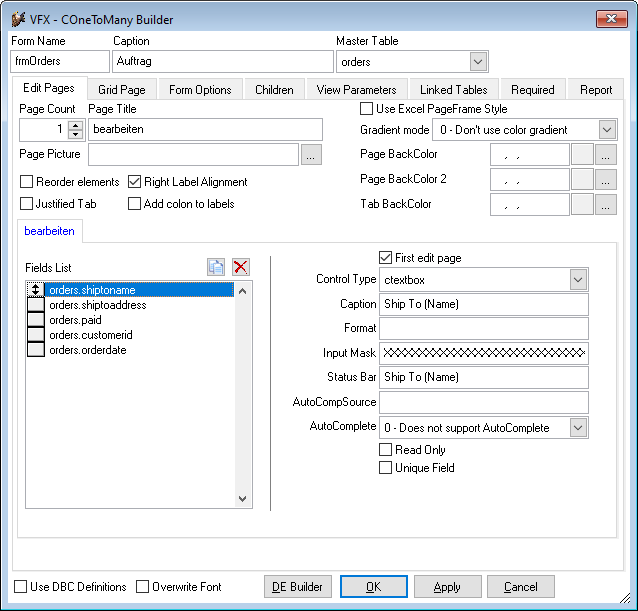
One parent record and many children. The typical use case of an order management or invoicing.
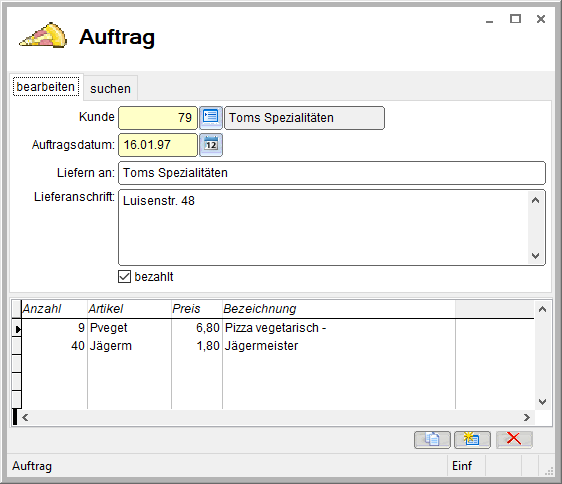
Each new form is started with the selection of the class.
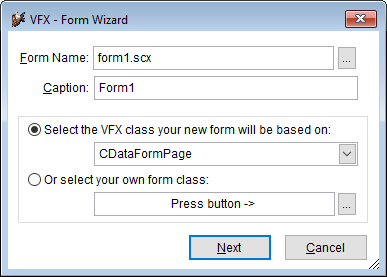
A relation between forms can be generated by selecting the foreign key field and other details.
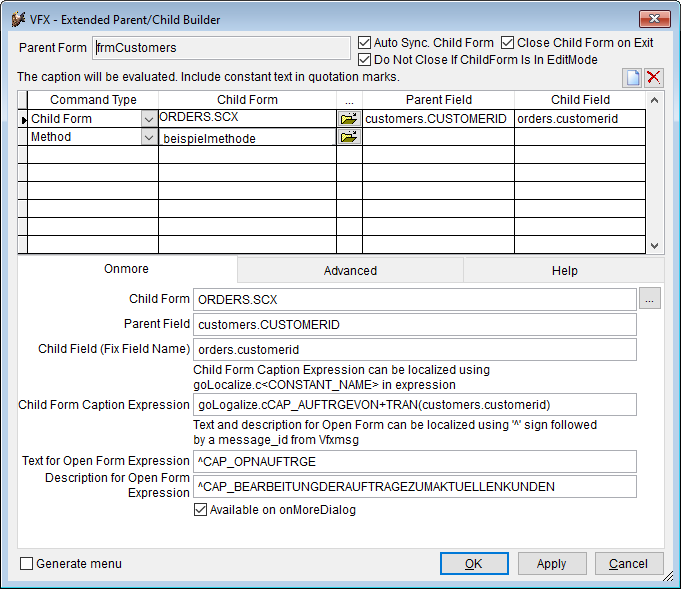
The typical use case here is the display of all orders of a customer. A child form can itself be the parent of another form.
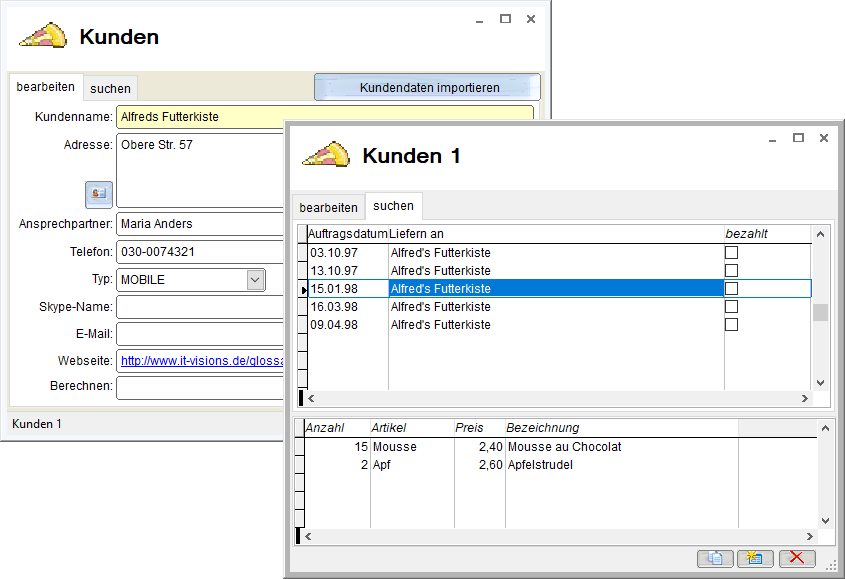
The selection of customers, articles or parameter data is needed in virtually every application. Builders help to create pick fields, so no programming is needed.
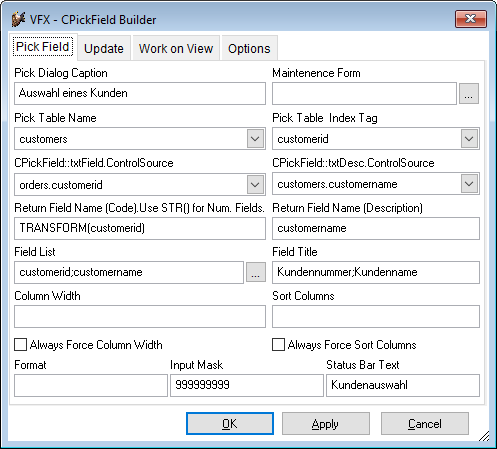
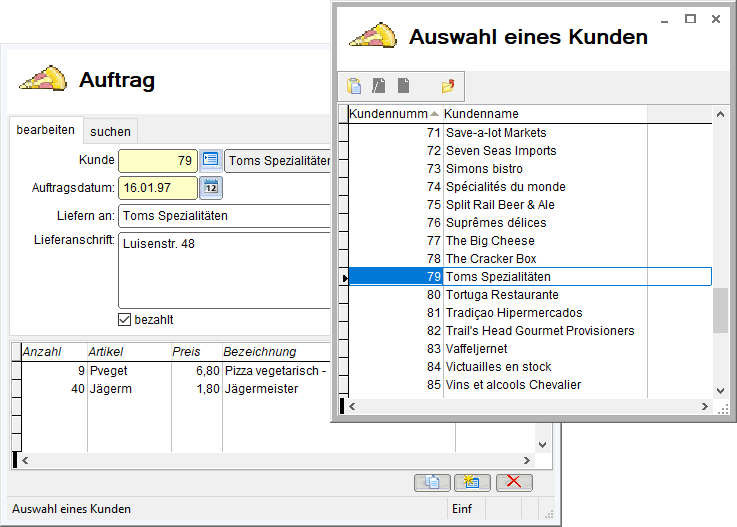
The classic operation of Windows applications. Simple, clear and fast.
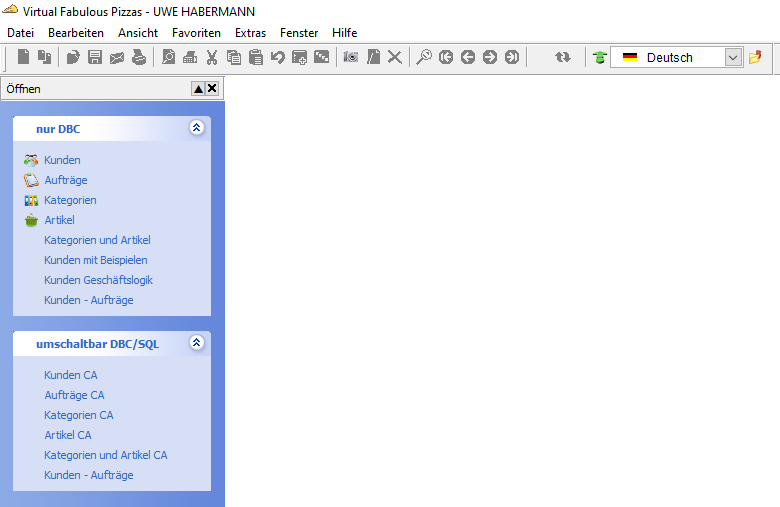
The operation in the style of Office applications is also possible. If desired, the customer can decide for himself which style of operation he would like to use.
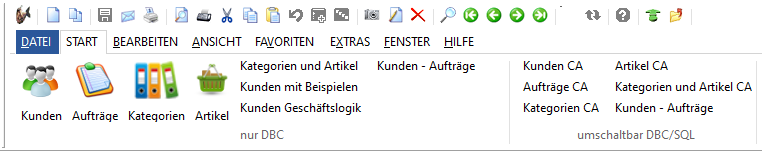
VFX comes with system texts in 22 languages. Further languages can be added if needed. The code required for runtime translation is generated of course. This also applies to reports.
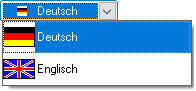
Between which languages can the user choose at runtime? With this wizard the settings can be made.
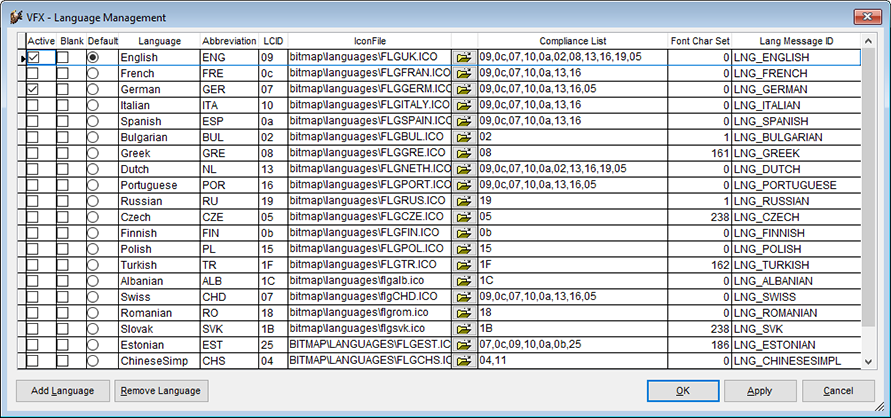
Registration numbers can be generated at the customer's site based on selectable hardware parameters. The developer can generate activation keys for each customer installation with different rights and optionally with limited runtime.
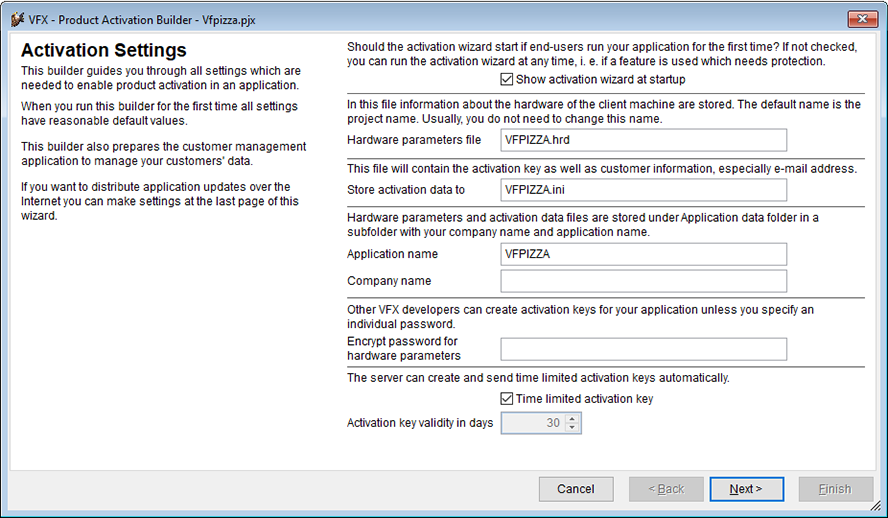
The data of end customers can be managed in a supplied application. The rights are also assigned here and activation keys are generated.
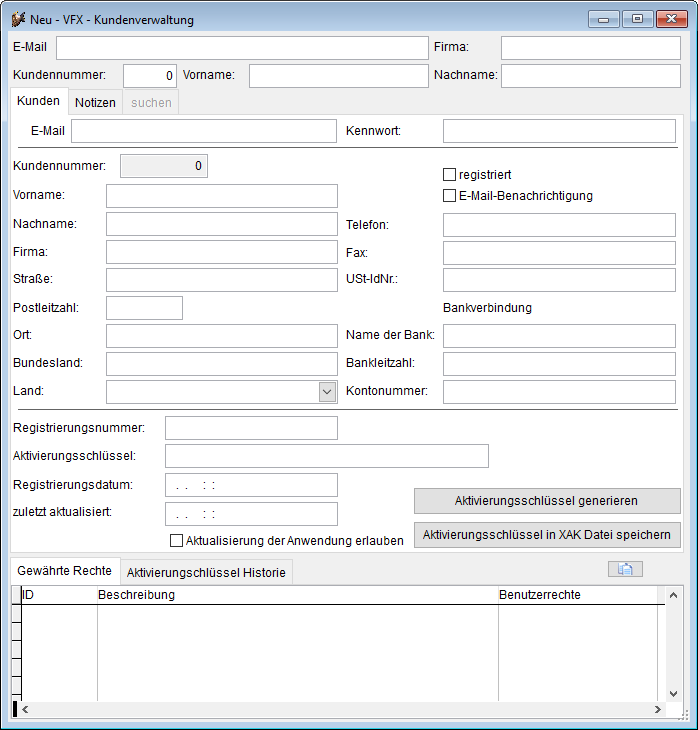
The classes needed for data access are generated automatically based on the table structures. The data access classes can be used without code modification for FoxPro databases, Microsoft SQL Server, MySQL, DB2, Oracle and other remote databases.
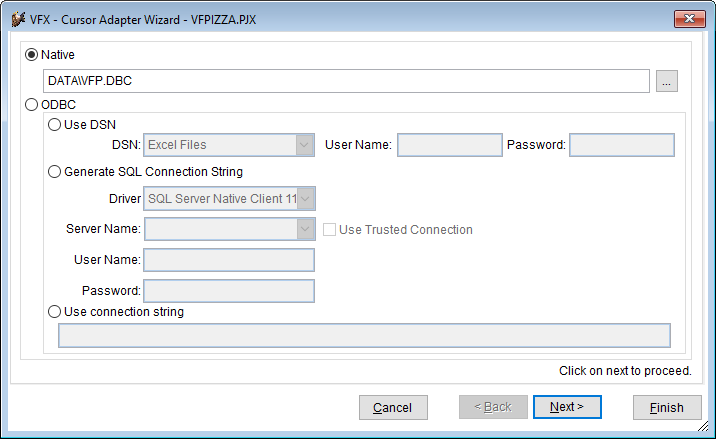
More and more customers require the use of SQL Server databases. This wizard can be used to migrate a VFP database with all its properties to a SQL Server database.
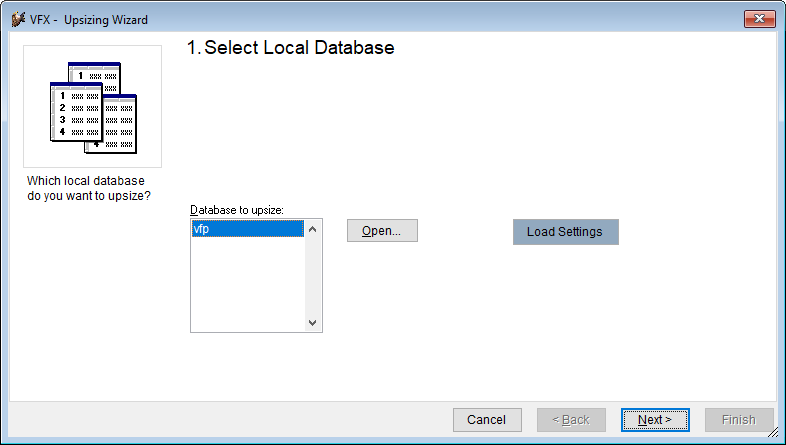
Report templates are provided by the developer and can be edited by the customer if needed. In this way, the layout can be easily adapted to individual requirements.
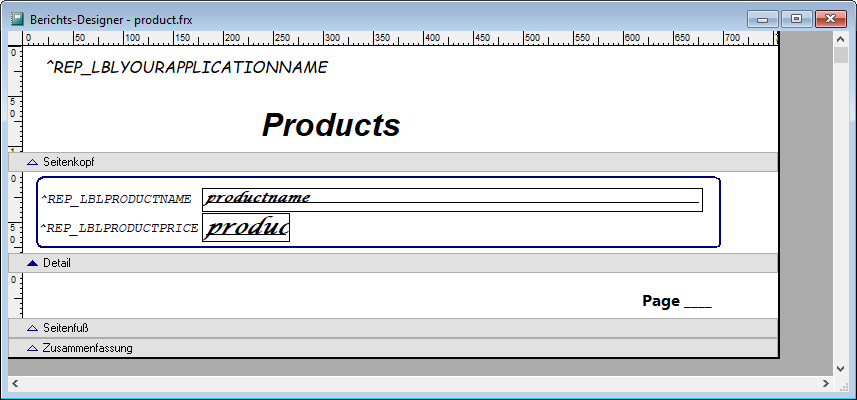
The installation of a PDF printer driver or additional tools is not required.
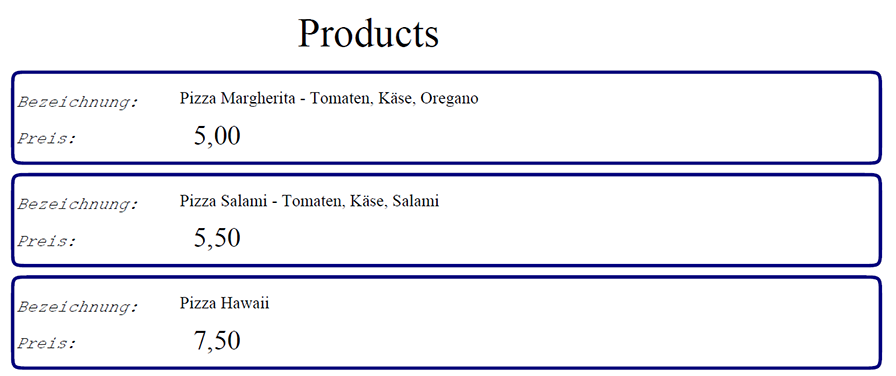
For each use case, arbitrarily filtered data sets can be stored in different file formats.
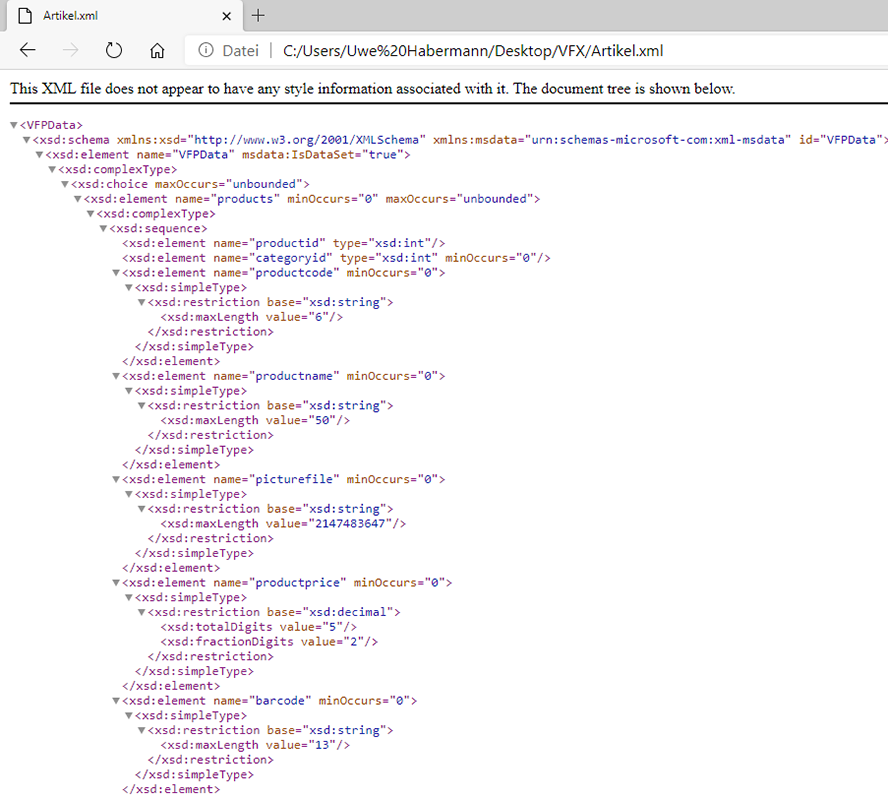
Optionally, the output is possible in the file formats PDF, HTML, XML and DBF.
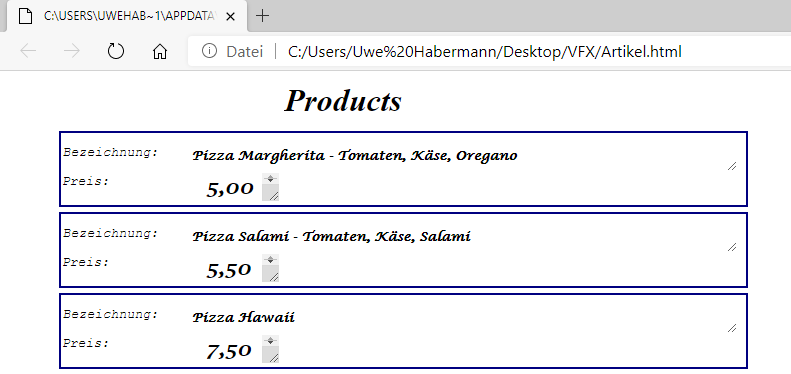
With attachment in PDF, XML, HTML, TIFF, BMP, CSV, XLS, DBF formats. The e-mail attachments can be encrypted.
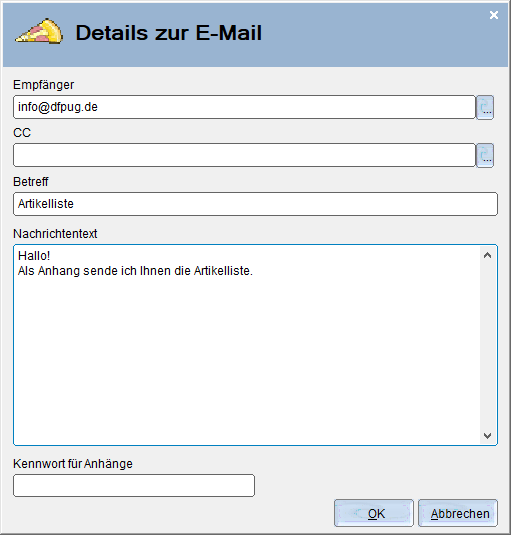
Preparation of all files needed for a customer installation.
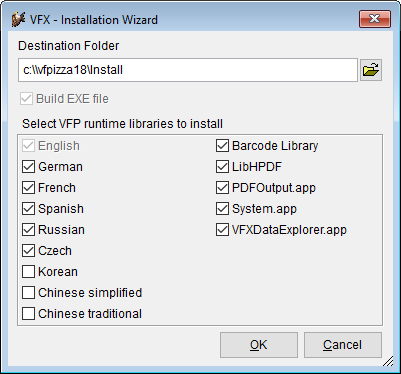
For questions about development with Visual Extend, the online forum is available free of charge. Optionally, the posts can be read and written in a newsreader.
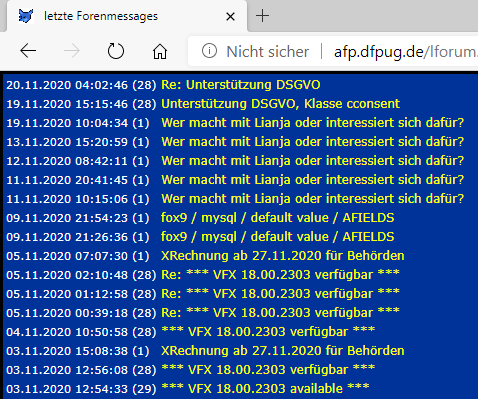
Management of user data, permissions and user groups.
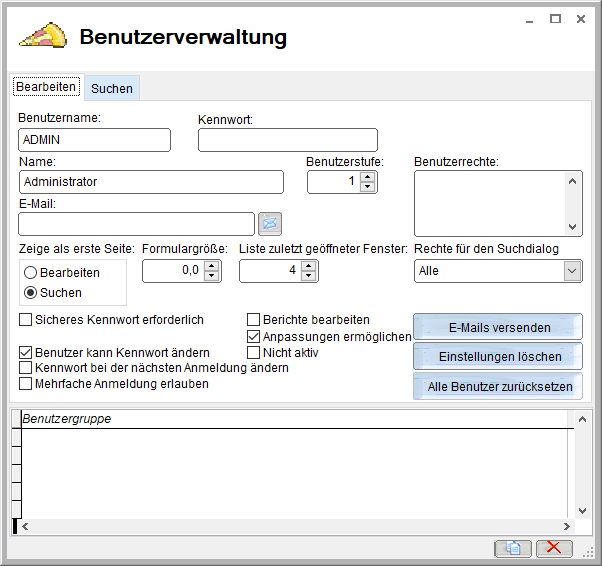
For each control a help text can be entered, which is displayed to the user after pressing F1.
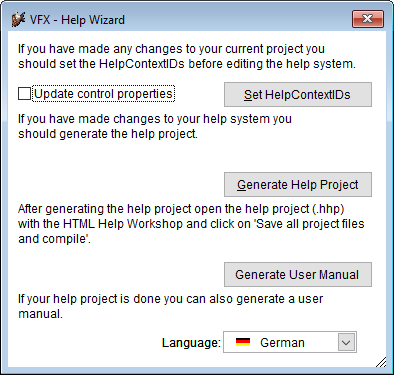
When a new version of Visual Extend is released, existing projects can be updated to the new version using this wizard.
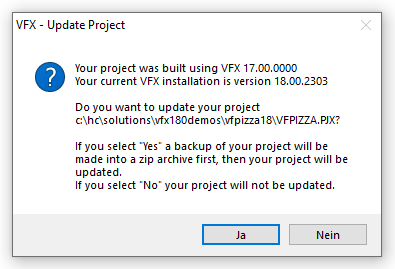
A new project is created with Visual Extend in a few steps. The new project is the frame and already contains login dialog, menu, toolbar, open dialog and many other functions.
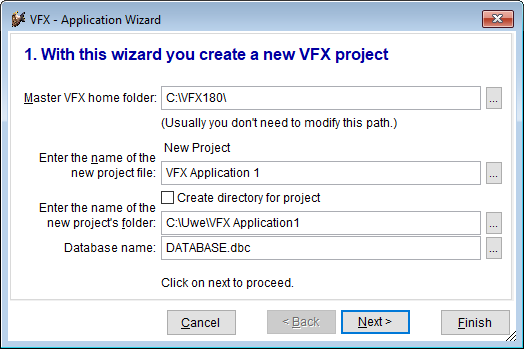
A project offers so many setting options. An assistant with search option helps to keep the overview.
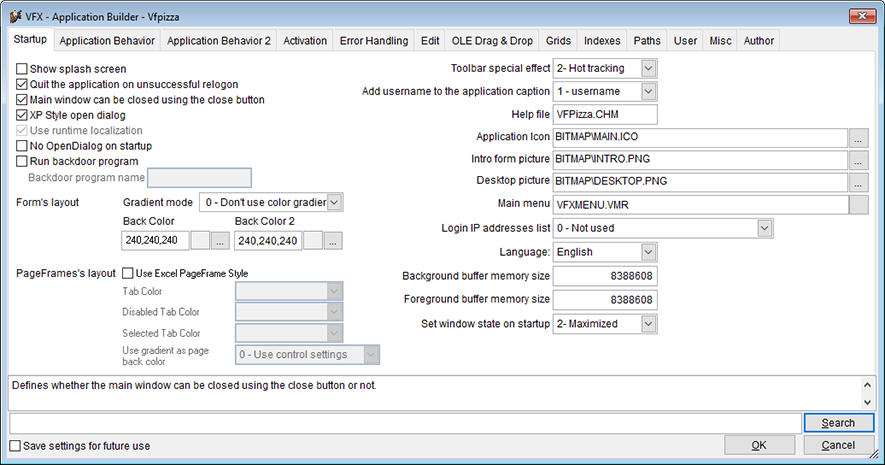
If the processing of data must be audited, the Audit Trigger Wizard can be used to generate the necessary triggers.
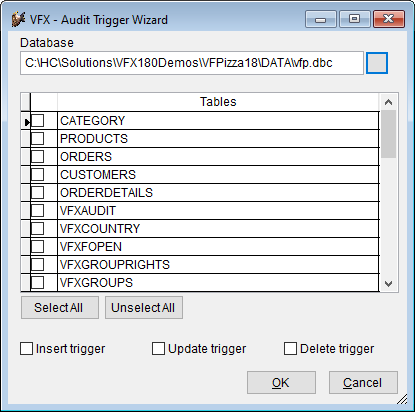
In some cases, the wizards and builders should use their own classes instead of Visual Extend's classes.
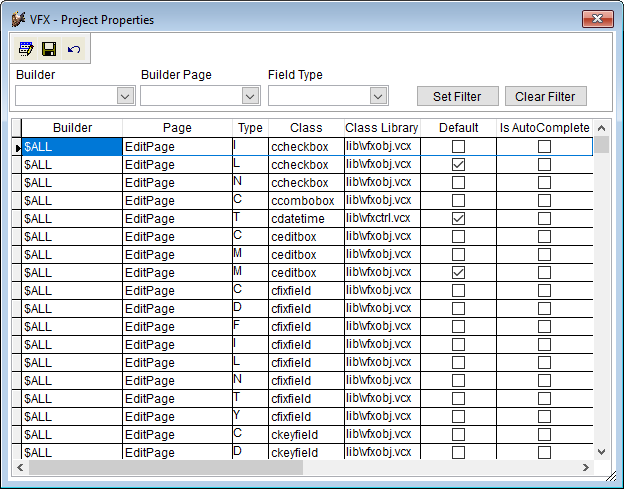
In accordance with the provisions of the General Data Protection Regulation, one (or more) consent(s) can be stored for each data record containing personal data. Lists with consents and also missing consents can be created and also a self-disclosure can be printed.
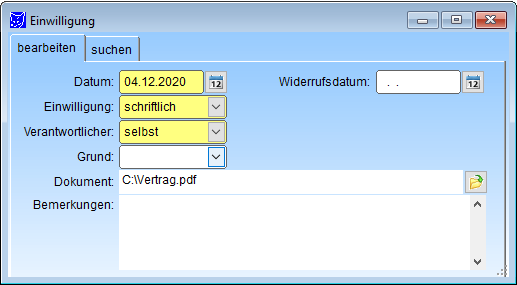
Administrators can access the structure of VFP and remote databases and also view the data.
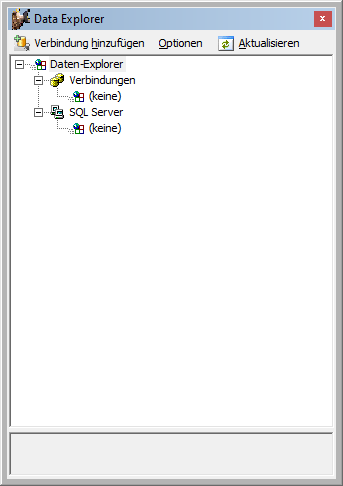
A calendar can be displayed for each date field, programmed with VFP of course.
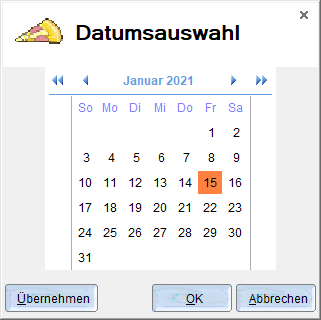
The calculator can be connected to all controls with numeric input values, of course also programmed with VFP.
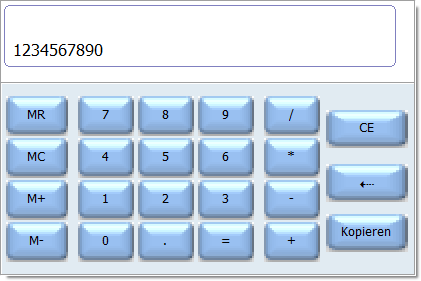
As in the web browser, records from forms can be added to favorites. Selecting the Favorites menu item opens the form and positions it on the record.
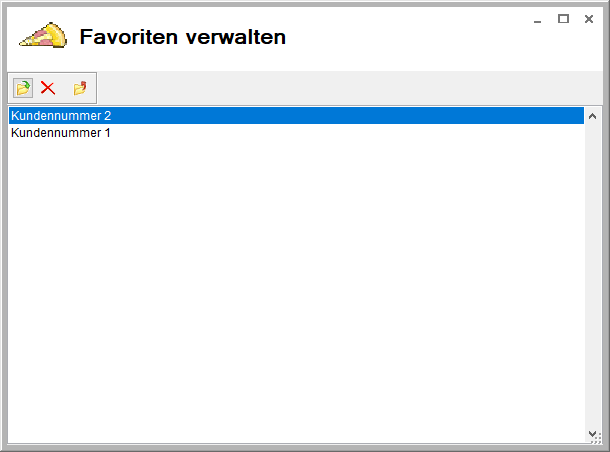
The background of forms can be designed with any color gradient. Controls can have rounded corners if desired.
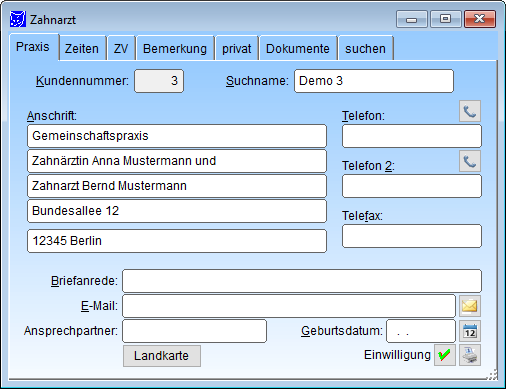
Many common barcodes and QR codes and can be generated as an image file and included in reports. Here is an example of a GiroCode printed on an invoice.

Print serial letters, send serial e-mails or serial faxes can be done by any user with this wizard. Attachments can be added to e-mails.
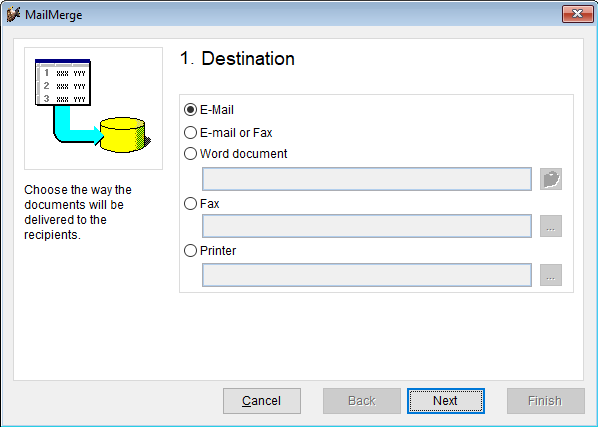
Documents can be assigned to a record, for example Word, Excel or PDF files. This is easily possible with the document container.
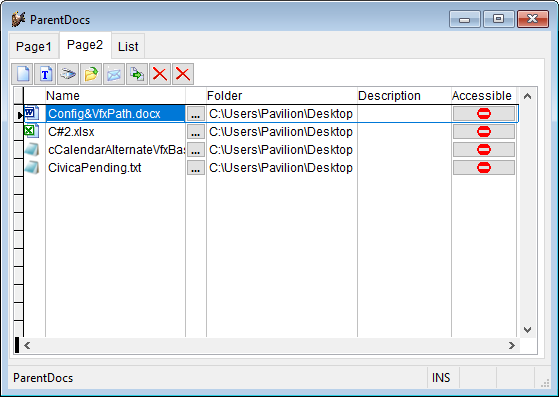
Statistics can be displayed and printed from numerical data as bar charts, pie charts or in many other chart types in a visually appealing way.
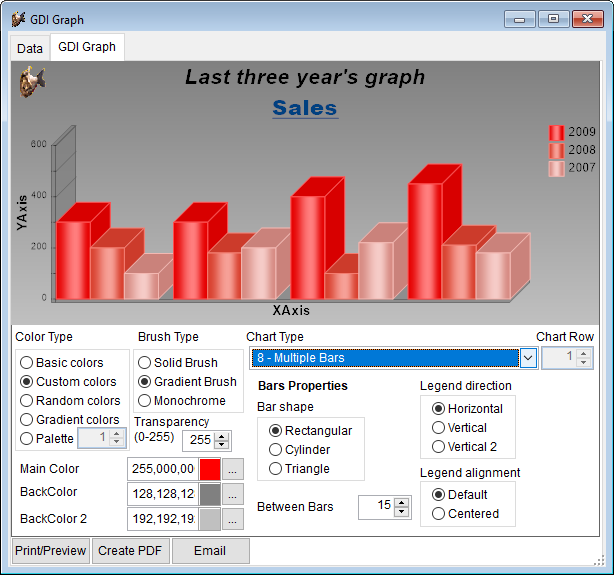
For the representation of hierarchically arranged data the tree structure lends itself, of course the form was generated with a builder.
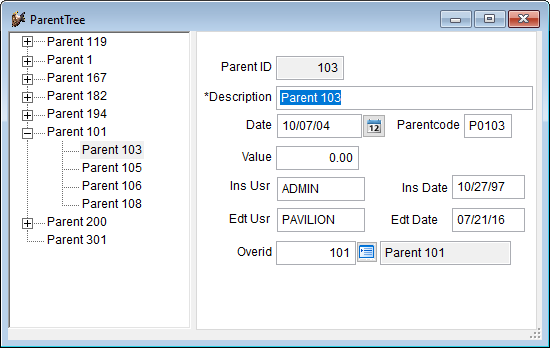
VFX applications can be compiled not only with Visual FoxPro Advanced (aka Visual FoxPro 10.0) 32bit without problems, but also in the 64bit version! All 32bit OCXes have been replaced by native VFP functions for this purpose, which can also be used under 64bit! Use your VFX application with VFPA 64bit for files larger than 2 GB and on 64bit-only operating systems! No other VFP framework offers you this feature!

VFX applications can not only be set up correctly for Terminal Services (no access to server resources, etc.) via the very extensive application configuration, but can also be accessed directly over the Internet for WebHosting via the well-known Terminal Services Plus Services in HTML5-compatible browsers! Turn your VFP application into a browser-hosted application with one click! Plus, get a 25% discount coupon from dFPUG for all your already low-cost TSPlus server licenses!

Extensive training videos on all important VFX functions are of course available for download free of charge to registered users!
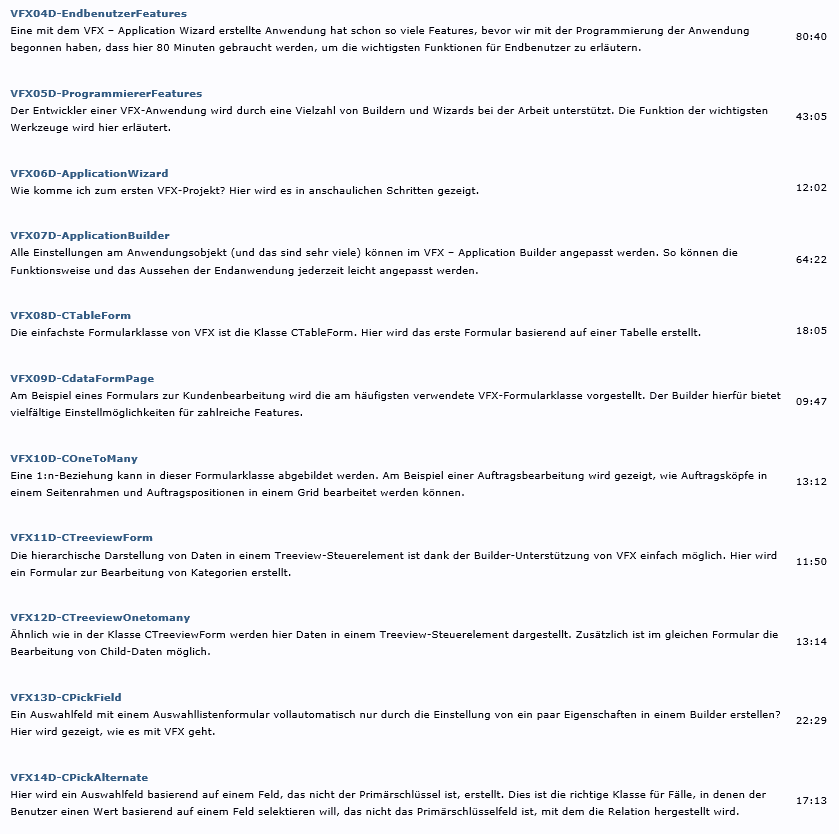
TWAIN-compatible scanners can be controlled directly from VFX applications. One click to scan, which can then be displayed in the window.